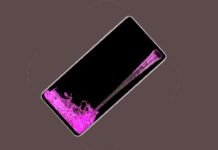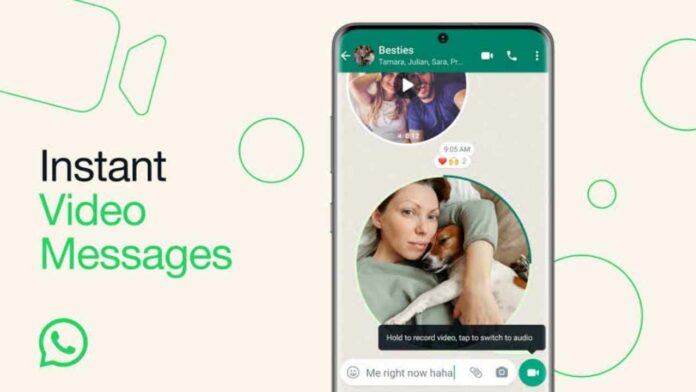WhatsApp is constantly launching new features to improve the chatting experience of its users. Now recently WhatsApp unveils the video messages feature for instant sharing, through which people will be able to send voice messages as well as video messages within the chat itself. With this new feature, people can make short videos and use them instead of typing messages.
Users who have come to know that WhatsApp unveils the video messages feature for instant sharing, they want to know how this video message feature can be used and what are its benefits. Let us tell you that this feature has started for global rollout and will soon be available for all users. Let us know in detail about the new video message feature of WhatsApp.
WhatsApp Unveils the Video Messages Feature
Mark Zuckerberg, the CEO of Meta, shared an exciting update about WhatsApp on Facebook. He showed a short video to demonstrate how easy it is to use the new feature.
Just like recording voice messages, you’ll find a video recorder icon beside the text box. With this icon, you can make short videos up to 60 seconds long. It’s simple and fun to use!
WhatsApp’s voice messages transformed how we talk by offering a fast and safe method to share our voices,” says the post. “We’re thrilled to enhance this feature with instant video messages”. Now you can record and send a short video personally on WhatsApp to any of your friends or relatives.
Also read: WhatsApp Rolling Out New In-App Support Feature for Windows Users
How to send video messages on WhatsApp?
The way you send voice message in WhatsApp to you friends as you send Video messages to your friends. Follow these simple steps:
Step 1: Open WhatsApp on your phone.
Step 2: Go to the chat where you want to send a video message.
Step 3: In the chat where you will see the microphone button, you will also see the option to switch to video mode on the same button. So, if you want to send video message then you have to click on the same video mode.
Step 4: The way you hold down the microphone to send a voice message after clicking it. Similarly, to record video, you have to hold down the video button.
Step 5: As soon as your video is done, you have to release the button and as soon as you release the button, your video message will be sent to that person in the chat.
So, in this way you can easily send video message to any of your friends or relatives. Videos will play silently when opened in a chat. If you want sound, just tap the video. Meta assures that video messages have end-to-end encryption, so your messages stay safe and private.
How the new WhatsApp Video feature is beneficial?
The latest update brings a fantastic advantage! When you record and share videos in real-time, it feels more immediate and genuine because the recipients can see that it was just made.
However, WABetaInfo says you can’t forward these video messages directly. But don’t worry, you can still save them by using screen recording, as they aren’t sent with the view once mode.